2. In the "Email" section click on "Email Filters" Icon.
3. Under "Filters by Users" You can see all of your existing email accounts, Click on "Manage Filters" next to the appropriate one.
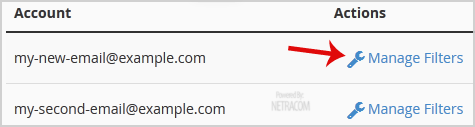
4. Under "Current Filters" You can see all of your existing filters, Click on "Edit" next to the appropriate one.
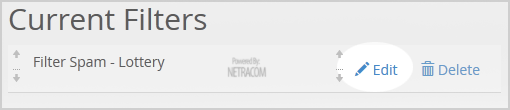
5. Make the desired changes to the filter.
6. Click on the "Save" Button.

